
Guys! The site has gone through a major redesign and I’ve lived to tell the tale on the opposite side (woot). I thought I’d take a moment and break down the key steps in giving this blog a major once-over for chronicling purposes, and just in case you’re considering something along the same lines yourself (if you’re a blogger or website developer).
The very first step in creating (or redesigning) a site is to choose a reputable host. A hosting company is your gateway to your site’s control panel, email, database, etc – basically access to a server where your entire site (and all of its images, content and so on) is stored and recalled for internet viewing purposes. Big companies might have their own server(s), but us little guys can share a server with 10-200 or so other little guys to split the costs of storing and maintenance. After having built a lot of websites, my favorite host is BlueHost (I have also used HostGator which is great but requires a separate login for billing and the cpanel, and that always drove me a little nutty :)).
As a WordPress user (wordpress.org and not wordpress.com), I value the ability to be able to host my own blog theme (more on that to come), my own domain (I own: pepperdesignblog.com and pepper-blog.com, both lead to here) and to customize, customize, customize as I see fit.
WordPress.org makes that happen! And BlueHost is one of my favorite hosting sites to store my websites on because they make installing WP, accessing your site and – most importantly – contacting customer service via chat, a cinch.
Choosing a plan: I know that Bluehost specifically offers several plans for several different sizes of websites. Their Starter plan at $3.95/month (that’s the usual discount that they offer pretty frequently) will be perfect for most sites. I’m actually on the Plus plan ($6.95/month) and they also offer a WordPress specific plan (~$20+/month), but that’s more for those that host multiple WordPress sites and that need A LOT of bandwidth.
How to set up a new site or transfer your existing site: the hosting site usually makes this pretty seamless. Here’s an article from Bluehost that discusses migration (and using a plugin called MigrateWP) in more detail. Bluehost also offers a feature for $99 where they’ll transfer everything (parked domains, email addresses, the entire database) for you.
Signup add-ons: as you go through the process of registering with a new hosting provider, you’ll probably be asked if you’d like a few additional add-ons such as an automated database back up and domain privacy protection. I think that having a regular backup of my site delivered to my inbox is invaluable (though there are other solutions out there other than through your hosting provider, like BackupBuddy) so I say ‘yes’ to this one. Domain Privacy Protection is at your discretion – it basically means that if someone uses the WhoIs.com directory, they’ll see your name next to the registered owner. I don’t mind that so much. I don’t use SiteLock Domain Security or Search Engine Jumpstart (or any of the add-on SEO services).
Some issues you may run into with hosting: if you have an especially large site and you are registered for a relatively low hosting plan (say, 30GB a month), you might be taking up too much room on your server (remember, you’re sharing it with a bunch of other websites) and then your host will ‘throttle’ your website. CPU throttling happens automatically, usually, and is a preemptive measure on the part of a hosting site to keep your account from dominating too much time on a shared server. What happens during throttling? The site becomes slower, the images take a while longer to load, it’s slightly harder for viewers to access your blog. Culprits can include: poorly coded PHP scripts, certain extra large themes and plugins (if your a WP user, you probably know what that means), queries that are not optimized. Yep, that’s all the fun stuff you get to deal with when you host your own site. BUT it’s so worth it and usually you won’t run into issues such as this (and then there’s the help desk or sources like Codeable), especially if you use an awesome WP theme as the frame for your blog (more on that up next!). One of the big reasons I started a site redesign was to optimize the back end of my site which was getting huge and causing throttling.
I hope this was helpful! Up next is choosing a new theme… a lot of thought and research went into that one while I was thinking about the functionality I was looking for in the new Pepper site, so I look forward to spilling the beans on my tips for sorting through the many, many different options.
PS if you’re on a tech tip kick, you can find a few more right over here.
PPS this is not a sponsored post (just a helpful one), but I am an affiliate member of the Bluehost program so by sharing the links above I do earn a small commission if you register with their services.

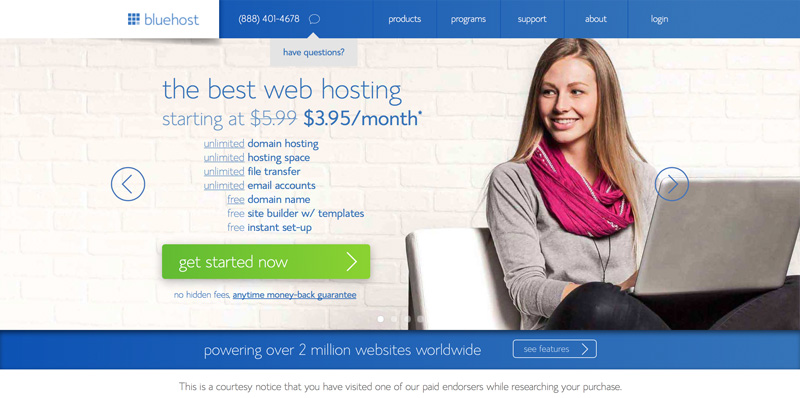


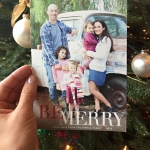


I used to use WordPress.org and HostGator (and yes, you’re totally right about the separate logins!) – and I actually JUST made the switch to Blogger. I know. That never happens, but I did it. Not sure if I’ll stay on Blogger for the long haul… I seem to be making a futile career out of switching blog platforms.
I digress. Great tips for web hosting here!
Thank you so much for posting this information! I’ve been hoping to move from Blogger for a long time now, and am just starting to do the proper research. I’ve heard a lot about HostGator and more than one not-so-great review about being throttled or even shut down on their domains. I’ll definitely be giving BlueHost a look when I finally make the switch.
I feel like I’ve been through the trenches on this one over the past couple of years so I’m happy to help!!