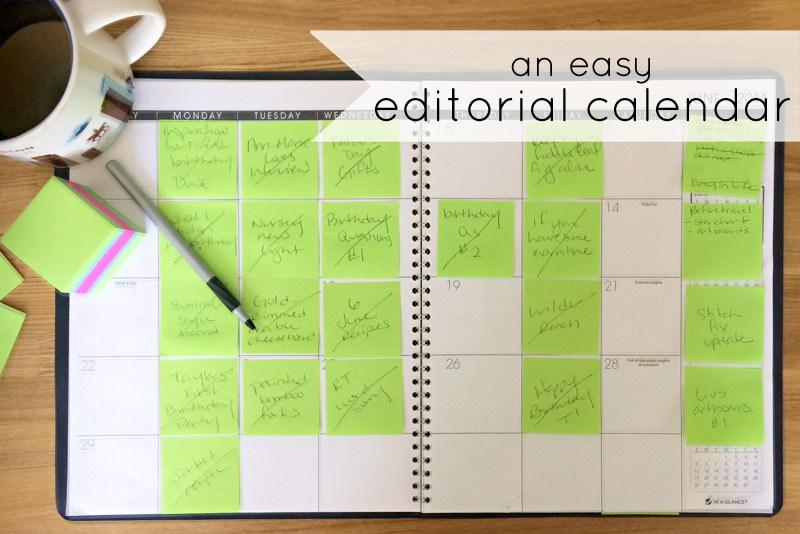
I’ve really struggled with organizing my posting thoughts for this site. For a long time I had no editorial schedule (except for the ideas that lived in my head and the occasional goal of publishing a certain topic on a certain day). I’ve tried penciling notes in a giant notebook, funky wordpress widgets (that caused drafts to publish in the middle of the night) and virtual organizers/calendars. I like to be organized, I like to have a system for my ideas and this was frustrating.
A while back, I read Elise’s idea for a giant cork board with removable post-its and was like – yes! That is what I need. I don’t have the space for a giant cork board but I did adapt the system seamlessly to an old fashioned paper planner.
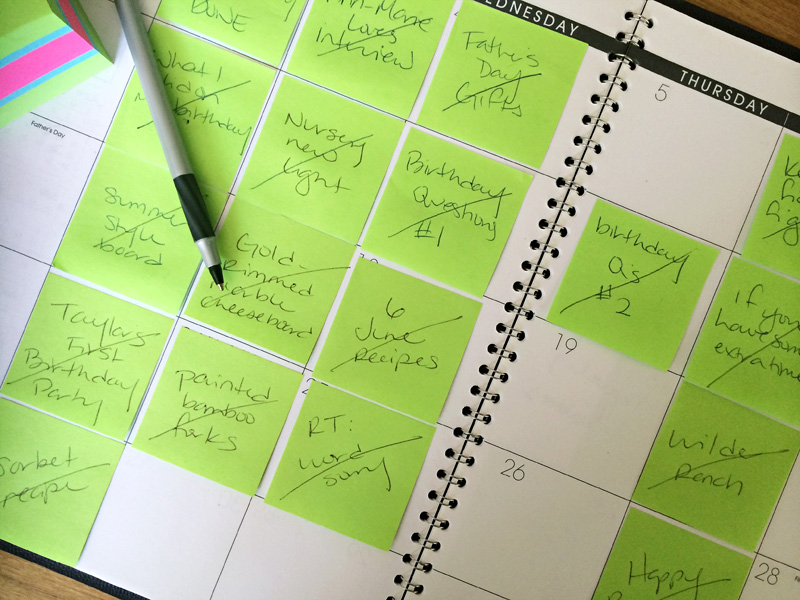
So I’ve tried it for a few months just to test the theory out.
What is amazing about this solution is how easy it is to rearrange and re-sort your entire week or month. There’s no crossing out and penciling in and arrows moving all about as it would look in a paper planner without sticky notes. Likewise, there’s plenty of room to jot handwritten notes and scroll down ideas, a factor I found limiting with digital planners. The post-its make creating a calendar easy.
If you were to compare any of the above ‘June’ posts with what actually went live on that day, I guarantee everything was reordered again at some point after taking these photos. Sometimes that’s because an idea needs more time to simmer, photos aren’t finished, or a fun event plops itself into the middle of a busy week and I push everything else out. The blog is just a little piece of my world and it’s nice to have one central location to stash all of my ideas, and then to be able to close up the planner and put it back in my file drawer.
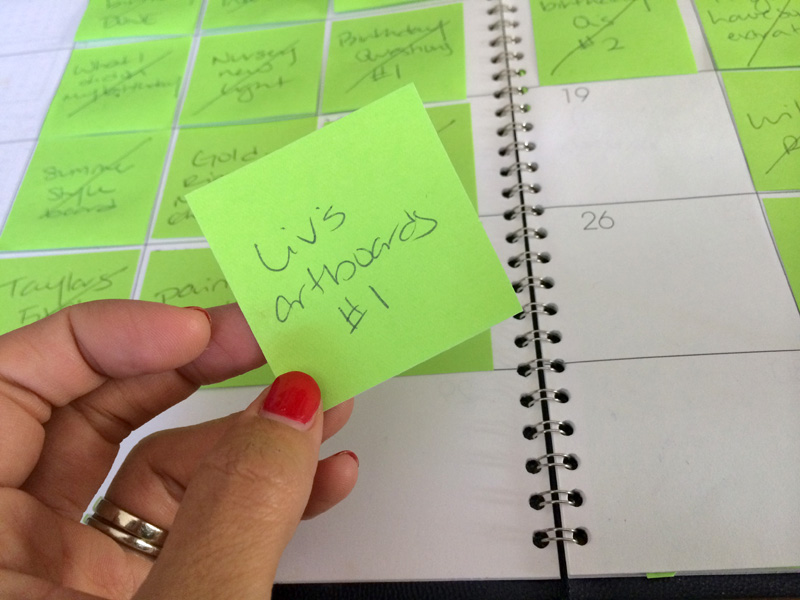
Sticky notes! Genius.
Quick note: there are certain sized mini post-it options that work best in your average paper planners, the ones that I found at my local drugstore were too big (even as minis) so I turned to Amazon and now have ten billion. Here’s a link to the above paper planner again, too.
If I have ideas that I’m not ready to dedicate to a certain calendar date, I sort of throw them in the ‘other’ column there on the far right side. When they’ve marinated and feel right to include, the post-it moves over to an actual day in the planner. Sometimes I make notes on the actual sticky note that dictate to-dos, something like ‘make sure to shoot these photos on Sunday’ or ‘waiting on xyz’. Little reminders and such.
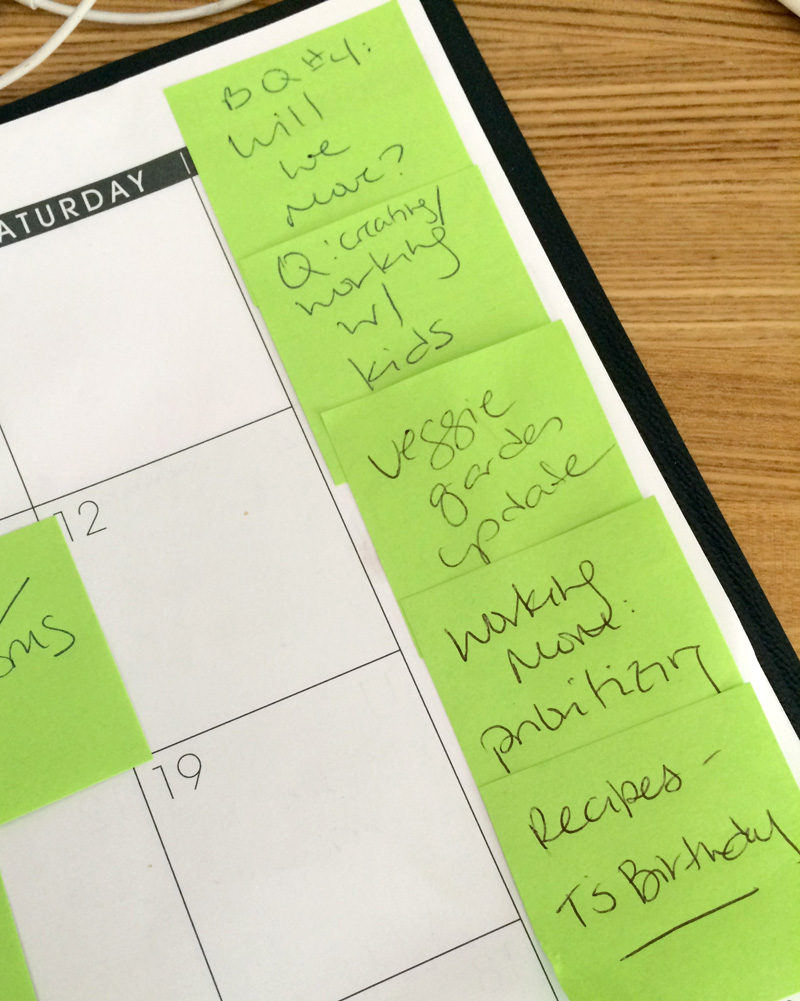
Ignore the chicken scratch :).
I bought mini colorful post-its with a future goal of sorting categories by colors. Also, yellow doesn’t seem to be so popular anymore. Where have all of the yellow post-its gone?

But right now my monochromatic system is working out really well.
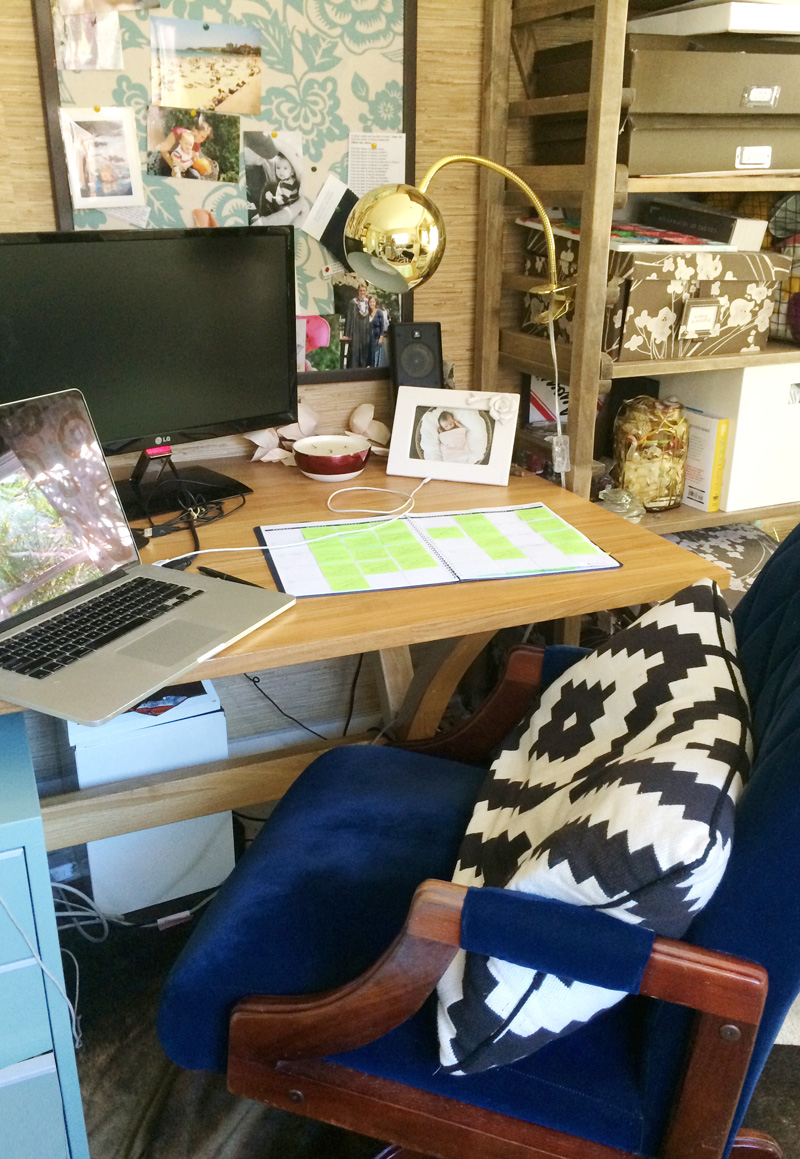
My actual editorial calendar? My goal is to post four times each week: Monday and Tuesday morning, Wednesday afternoon, and then a closing post on Friday. Sometimes Monday morning is pushed to Monday afternoon, or Wednesday is pushed into Thursday. Life is crazy :). I have a long term dream of having a post go live every morning of every week day at some point in the future.
I aim for a mix of smaller, quicker posts (like an update or a list of favorite links) with larger, more complex posts (like tutorials, resource guides or home projects) for a balanced feel. I’ve learned over the past five years that blogging has a lot to do with consistency (for readers and for personal organization) and that content, as always, is king. I’ll make a post-it note to put together tips for planning, shooting and writing posts in a more organized way.
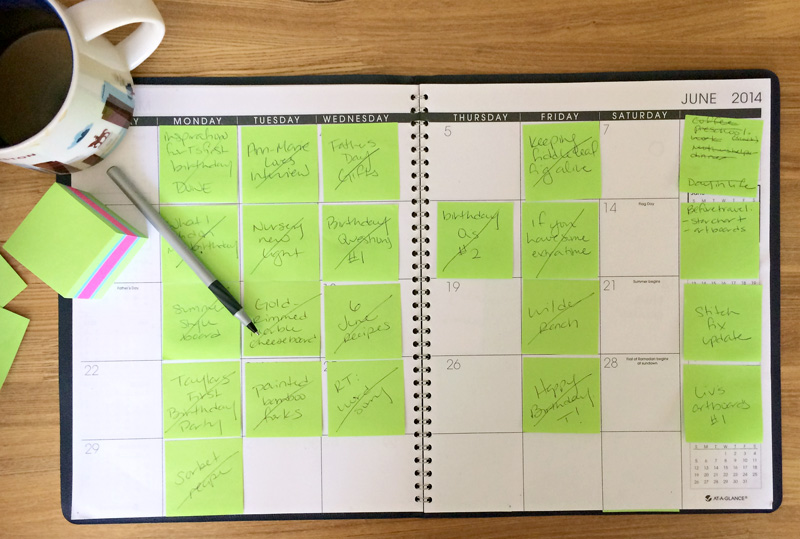
If you are a blogger, I hope that this helps! Have any great tips to share with me about your editorial calendar? I am always looking for faster, smarter ways to get anything done.
PS this doesn’t really fit into the usual ‘Tech Tips’ category, but here are a few more blogging-related posts to share. Happy mid-week!



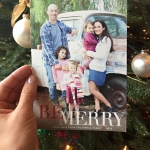


This is such a GREAT idea! :)
Thanks, Courtney!
Morgan! This is AWESOME! I so need this as I begin to blog again…eeekkk
It’s an awesome solution!! PS Can’t wait for you to start blogging again :).
I love this! I really need to do this kind of thing to encourage myself and hold myself accountable to actually be writing and taking that time to do something I enjoy. Thanks for sharing!
Yes! A system that will finally work for me (I hope!)! already bought the planner and post it notes, hahaha! Thanks Morgan!
Yay! I can’t wait to hear your feedback.
I love this! It is kinda a take on my calendar for projects at my office. I wish I was that good with my blog, but i can’t ever seem to get that organized with blog updates…maybe I should give this a try for that too! Thanks :)
PS I love starting my day with your updates :)
Thanks, Amanda, totally made my day :).
Great tips! I keep an excel calendar that is basically the same as yours (with random ideas marinating off to the right, too!). It takes so much pressure off and actually allows more creative freedom when you’re not rushing to get a post together.
Jennifer, that’s such a terrific idea – I don’t know why I hadn’t thought of excel! Perfect (editable) digital tool. Great suggestion.
I can’t tell you how many times I’ve attempted to create/maintain an editorial calendar. This idea looks PERFECT. Now to just find something small enough I can take it to work. This may be the start of a DIY project in my future……
Thanks for (yet more!) inspiration!
Helps so much to organize ideas! Especially if you have a seasonal one that’s months out :).
Love, love, love your “Editorial Calendar System”!! Just ordered 2014 & 2015 Calendars. Thank you Morgan!! Love you, Aunt Donna XO
Awesome! I’m so happy to hear that :).