One of my favorite features of the new redesign is how easy it is to search this blog now. If you click on any category or tag (like: Handmade Gifts) you reach a page of tiled post images and titles. No scrolling through post after post after post to find what you’re looking for!
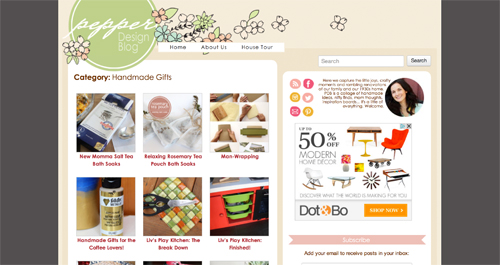
I’ve also created buttons for my favorite topics and categories there in the righthand sidebar.
Categories are up first, these are the broader post topics that this blog tends to cover. They include decorating, entertaining, crafty projects, holidays and so on.
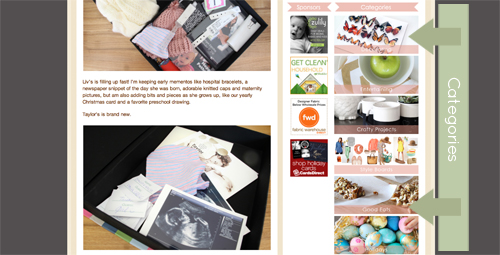
And favorite topics are next, these are groups of posts that are a little more specific to a favorite discussion point. These buttons include posts on motherhood, photography, tutorials, favorite finds, different inspiration boards and more.

Then of course there’s the house. Click a specific room on the House Tour page (right there in that first graphic) and you’ll be taken to the before, after or in-progress photo, plus a link to search all projects (in that same convenient tiled format).
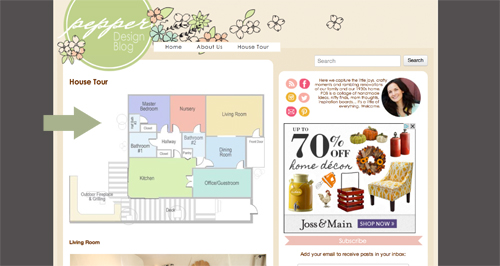
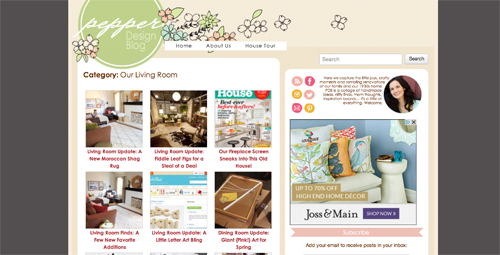
I’m all about easy! If you have any other ideas on searching around this site (or favorites from other sites), let me know :).



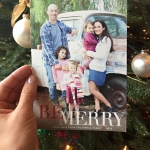


Your layout and organization is wonderful. I love the tiled pics, would love to do something like that on my blog, but have no idea how to even start.
Thanks, Sheila! The tiled pics are a plugin for the site.
So many great blog organizing ideas! I’ve been trying to tile most of my pages, but they’re sorely in need of updating. Still love the new design though…especially the house graphic!
Thank you, Leslie!