I know many blog readers are also bloggers, so I thought that this next little tech tip (series is growing over here) might be helpful to anyone running their personal blog on WordPress.
I dig WordPress. It is by far the most user-friendly, totally adaptable, completely customizable blog solution out there (in my humble opinion…). I even build non-blog related websites on WordPress because the dashboard is that good.
But WP is kind of a bear if you’re not a teensy bit comfortable rolling up your sleeves and digging around in the ‘Editor’ (aka raw html) section of the site should you get stuck. Have you ever installed a plugin or left out a ‘/’ when adding a sidebar widget link only to watch your entire blog convert to jibberish or your theme come up whacky and skewed? (raising hand over here.) That’s usually followed by hours scanning your backed up code (you have a database backup plugin, right?) wishing you could hit ‘undo’, ‘command+v’, ‘undo’ – until you’ve troubleshooted said problem. Darn div tags.
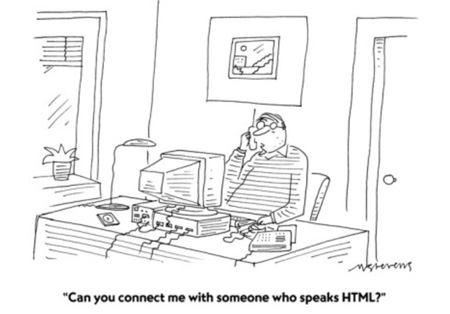
Oh there have been many a night when I first started this blog (I had hand coded the site based off a rough theme for months before bringing it live) where I either wanted to weep in frustration at a silly error that I had made (and subsequently seriously messed something up) or throw the computer out the window. Or both at the same time.
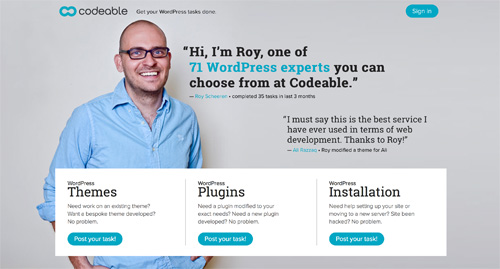
I’ve discovered Codeable just this year and it’s amazing. It’s sort of a hire-by-project site where you can jump on, list your WordPress idea as a ‘task’ and watch as expert coders (already vetted and identified by Codeable as those who seriously know their stuff) help to create a bid on how much your project will be to complete. If you accept the rate they determine, you choose from one of the coders that has volunteered for the job and move over to a workroom just like this one:
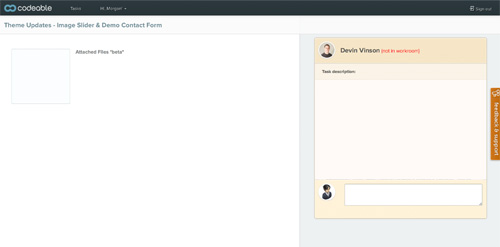
From here you can exchange ideas, upload images, reference existing sites, share login information to your WP blog… and in a short amount of time your developer has resolved said issue or coded your new idea.
For my website business, I used to hire WordPress developers off of Craigslist. But that became frustrating fast! I had always imagined a solution just like this one. These days I keep this little tool in my back pocket not so much for building entire websites, but for making quick fixes or for adding cool features to the blog that I’ve thought up or have seen out there.
Right now I’d really like to bring some sort of sorting feature to the Style Boards section of this site – or even perhaps build a new DIY project panel? The possibilities are endless if you happen to know a coder who can make it happen…
PS More tech tips!


After nearly four years, I’m still a Blogger holdout…though I’ve often thought about moving over to Word Press. It’s good to know that if I make the jump there’s an easy place to get help.